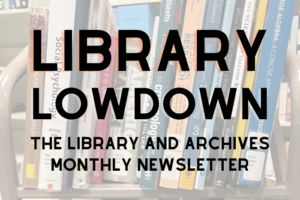New Feature: Create and Save Lists in Physical Catalog & Archives Search
-via Systems Status Dashboard–
You can now create and save lists of items directly from search results in Physical Catalog & Archives Search ![]() !
!
Start by performing a search. When you find an item you’re interested in in the search results, click Add to My Lists below the Text This to Me button. This will add the item to a Temporary List.
To keep your list, log into your Physical Catalog Account ![]() and click My Lists in the top right corner. From there, you can use the Select an Action dropdown to create and name a new list, making it easy to organize items, track resources, or plan for future checkouts.
and click My Lists in the top right corner. From there, you can use the Select an Action dropdown to create and name a new list, making it easy to organize items, track resources, or plan for future checkouts.
If you have any questions or need your Library Account PIN, please contact the Library by emailing srsulibrary@sulross.edu or by calling the Alpine Front Desk at 432-837-8123.