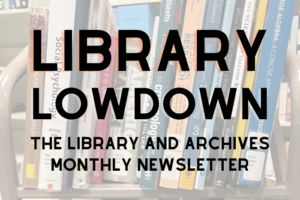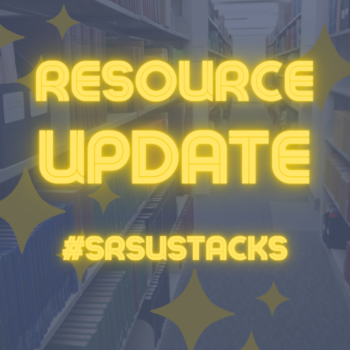
Upcoming Changes to Off-Campus Access for QuickSearch
-via Systems Status Dashboard-
On Tuesday, August 6, as the SRSU Library and Archives launches the new QuickSearch user interface, a new login process for accessing QuickSearch off-campus will also begin. Patrons starting research using QuickSearch from off-campus will be prompted to log in with a valid LoboID and password before results will be displayed. This change ensures proper authentication for accessing SRSU Library and Archives resources to continue to streamline and improve user experience.
For Non-SRSU Users:
Patrons and researchers who do not currently have a valid LoboID and password wishing to browse the physical holdings of the SRSU Library or the Archives of the Big Bend should utilize the Physical Catalog & Archives Search button located below the QuickSearch search bar. Patrons may browse the Physical Catalog at any time.
Updates to the Physical Catalog Button:
To better describe the functionality of our physical catalog, we are renaming the Physical Catalog button to Physical Catalog & Archives Search. This button will take you to the SRSU Library and Archives’ Physical Catalog interface powered by SirsiDynix Enterprise, where patrons can browse cataloged physical holdings of the SRSU Library and the Archives of the Big Bend. While on the Archives of the Big Bend page, patrons can also click the Archives Search button to navigate to the Physical Catalog.
If you have any questions, please contact us by emailing srsulibrary@sulross.edu or by calling the Alpine Front Desk at 432-837-8123.