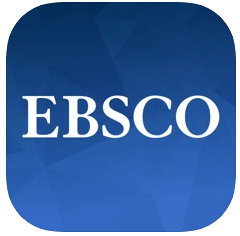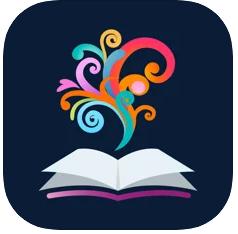Elevate your SRSU Library experience and customize your access to resources with library user accounts and apps designed to take your research on the go.
Use your account associated with the Physical Catalog and Archives Search to view and renew checkouts of physical materials.
Log in with your A# (without the A) and Library PIN.
Use this account to submit and review the status of InterLibrary Loan (ILL) and ScanIt requests.
Log in with your LoboID and password.
Use this account to customize and save searches and resources when using any EBSCO database, including QuickSearch. More information.
Create a personal username and password or Sign in with Google.
EBSCO Mobile App
EBSCO Mobile is a free app offering a more mobile-friendly experience when utilizing EBSCO products such as QuickSearch.
- Use Find My Institution to authenticate your account with your LoboID and password
- Sign in to your MyEBSCO Host account while using the app to sync your saved items between the app and a desktop computer
Google Scholar + SRSU Library
With a few simple steps, SRSU students, faculty and staff can access full-text content licensed by SRSU Library when using Google Scholar.
- Go to scholar.google.com and click Settings, located in the hamburger menu on the left side of the screen
- Go to Library Links and search for Sul Ross State University
- Check the Sul Ross State University – FullText@SRSU Library box
- Click Save
- Search as you normally would. If the SRSU Library has full-text access to any resources returned in your search results, you will see a button on the right-hand side of the screen that reads FullText@SRSU Library.
If you’re unable to find full-text even after you add SRSU Library’s catalog to your Google Scholar settings, cross-reference your search results with the WorldCat search bar. This search is the quickest, most efficient way to see if the SRSU Library has free access to the item. If we don’t have free, immediate access to it, you can request access to it via Interlibrary Loan.
BrowZine eJournal Interface and Mobile App
BrowZine is a free way to find, read, and monitor thousands of scholarly journals available from SRSU Library.
- Use the Choose a Library feature to access SRSU Library content (log in with LoboID and password)
- Create an optional, separate BrowZine account to track favorite journals on My Bookshelf.
Flipster eJournal/Magazine Interface and Mobile App
Flipster (from EBSCO) is a free app that allows you to read and download popular digital magazines available from SRSU Library.
- Use Find My Library to access content provided by SRSU Library
- Download magazines for offline reading
LibKey Nomad Add-On + SRSU Library
LibKey Nomad is a browser extension that provides links to the full-text content of scholarly articles available through the SRSU Library as you do research while browsing the free internet. When you land on a page with an article that is available to download, Libkey Nomad presents a banner alert at the bottom of your screen. Click the link to download the PDF.
- User account creation is not necessary. After downloading the extension, select Sul Ross State University from the Select Organization menu.
- If you are off-campus, you will be prompted to authenticate with your LoboID and password when accessing materials.
last updated: August 23, 2024