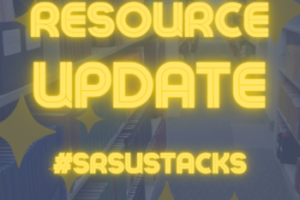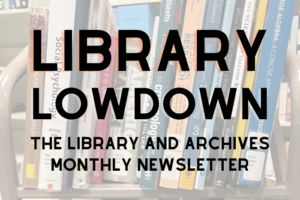New Feature – BrowZine Email Notifications
-via Systems Status Dashboard-
For those who save journals to their BrowZine My Bookshelf, a regular email will be sent listing the journals with newly available articles. A convenient Read Now button will appear next to each journal in the notification. Clicking on the button will take you directly to the journal’s table of contents.
The BrowZine notifications will be sent to the email address used to create the BrowZine account. Users can configure their settings to receive email notifications daily, weekly, or not at all.
Signing up for a BrowZine account is quick and free. Stay up to date with the latest research in your field by organizing your favorite journals using the My Bookshelf feature.